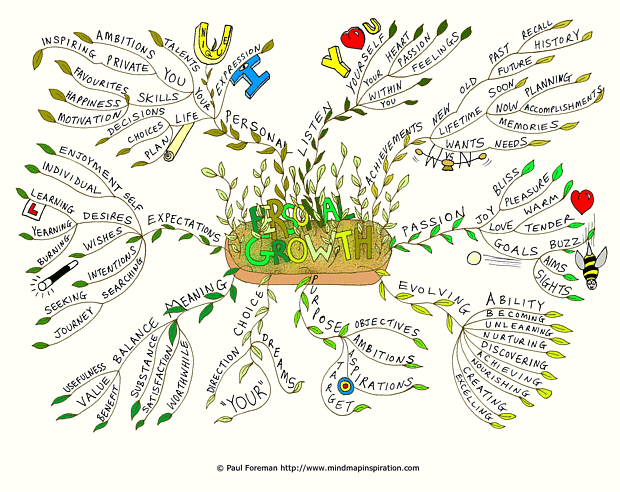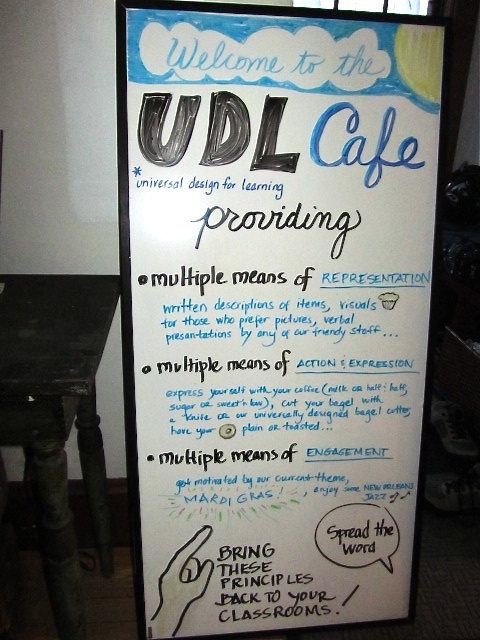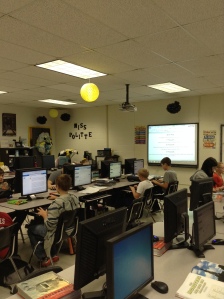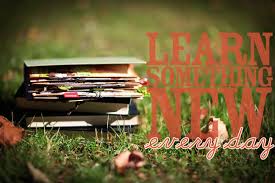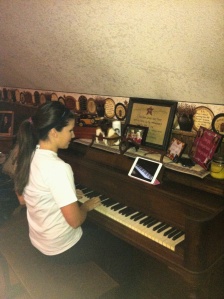For the past several weeks, I have been designing an online course module for my Master’s Course, Teaching Students Online, at Michigan State University. This course module is designed for second graders and is science-based with several cross-curricular activities. My course module started by brainstorming ideas, dreaming about the perfect module, evaluating different Course Management Systems (CMS), and eventually getting my content down. Once the module was completed, it was time to revise. You can read all about this process in my Developer Notebook, which served as my sketch pad for this online course. Below, I’ve evaluated a few things about my Course Module, in hopes that it may benefit those who are designing their own as well.
First and foremost, let me just say that using Weebly as my CMS was great. It has such a simple interface to use and the click and drag feature makes organizing each page very easy. The options to embed, implement YouTube videos, including documents without a download, and the personalizing tools are just a few of my favorites from Weebly. I knew, for my grade level, that I needed something that was very clean, step-by-step, and easy to navigate. I also knew that it should be aesthetically pleasing with all sorts of mediums in order to hold the attention of my students. As far as the content goes, I started with my grade level frameworks when I decided on this lesson and created my lesson objectives from there. Students need to be aware of where they need to get to before they start. Having those goals in mind better direct their learning. There were several revisions that I made once I included all the content I wanted in each lesson from increasing the font size, to adding visuals, to embedding a voice recorder of myself reading the larger amounts of text. I also have plans of including screen casts for each lesson to model to students. It is pivotal for second graders to see the process and expected outcome. A screen cast would not only benefit normal functioning students, but also serve as a modification for students with learning disabilities.
There were very few pitfalls during this process, if any. As I mentioned above, Weebly made it nearly foolproof. I believe the hardest part was adding the audio player because I had to use a different supplementary tool (a free download for Voice Recorder from the Apple App Store) to record the information, save it in the correct file format (mp3), and then upload the file to the embedded audio player itself. This process wasn’t difficult once I figured out the file format, (I kept trying to use mp4 files rather than mp3), but instead lengthy and time consuming.
I highly recommend Weebly for an online course monitoring system. It’s extremely simple for elementary age students, but offers enough variety for even middle school and high school students.
And now for the grand reveal *drum roll*….. You can visit my online course here.